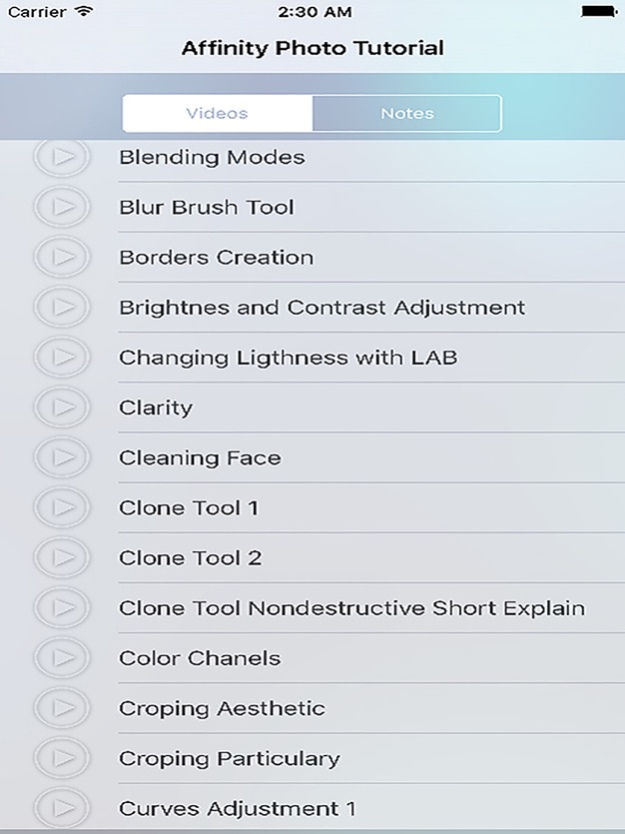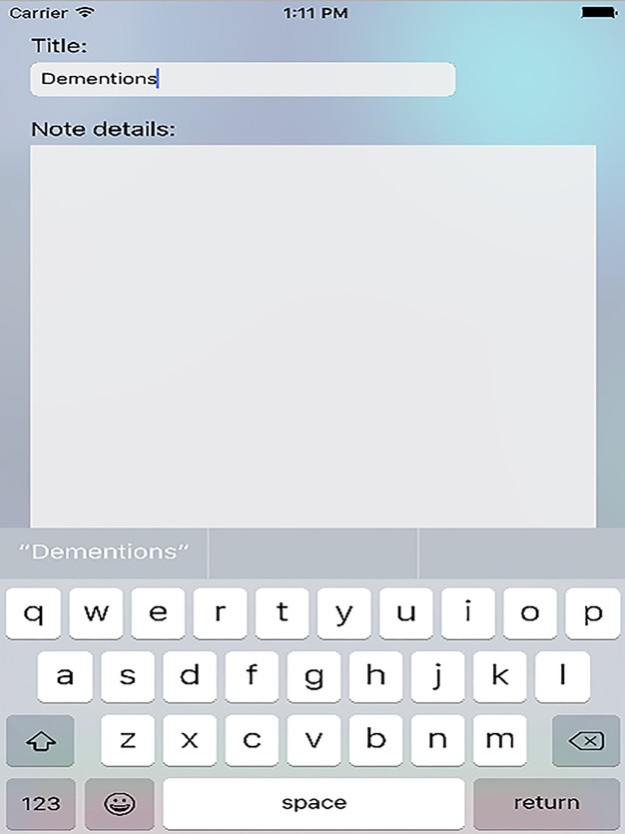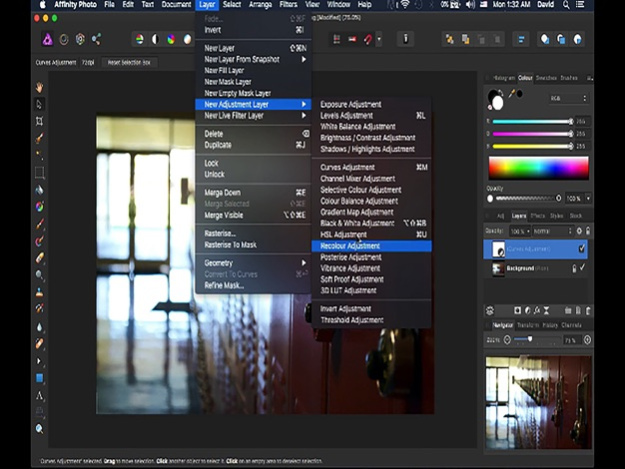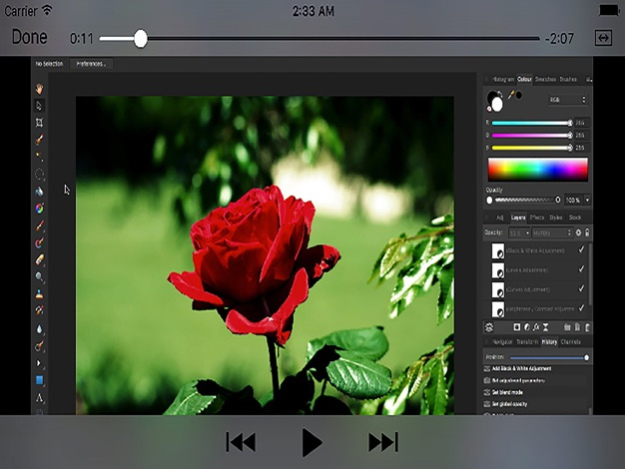Affinity Photo Tutorial 1.0
Continue to app
Paid Version
Publisher Description
From beginners to paid professional, watch 80 video tutorials & tips for the best & precise photo editor.
Some of the topics include:
1. Introduction
Affinity Photo Tour
2. Basics
Cutting Out
Accessing Help
3. Aids
Snapshots
Interworking
Keyboard Shortcuts
Inpainting and Cloning
Layer Creation Behaviour
Exporting 3D LUTs
Global Cloning
Multiple Colour Formats
Scopes
4. Transforming & Correction
Straightening Images
Cropping
Denoise
Adjustment Layers
Levels
Curves
Shadows/Highlights
LAB Colour Mode
5. Selections & Retouching
Making Selections
Refining Selections
Pixel Alignment
Quick Masks
Channels
Cloning
Inpainting
Frequency Separation
6. Getting Creative
Lighting
Gradients
Black & White
Blend Modes
Blend Ranges
Liquify Persona
Sky Replacement
Apr 12, 2016
Version 1.0
This app has been updated by Apple to display the Apple Watch app icon.
About Affinity Photo Tutorial
Affinity Photo Tutorial is a paid app for iOS published in the Kids list of apps, part of Education.
The company that develops Affinity Photo Tutorial is Carlos Romeu. The latest version released by its developer is 1.0.
To install Affinity Photo Tutorial on your iOS device, just click the green Continue To App button above to start the installation process. The app is listed on our website since 2016-04-12 and was downloaded 0 times. We have already checked if the download link is safe, however for your own protection we recommend that you scan the downloaded app with your antivirus. Your antivirus may detect the Affinity Photo Tutorial as malware if the download link is broken.
How to install Affinity Photo Tutorial on your iOS device:
- Click on the Continue To App button on our website. This will redirect you to the App Store.
- Once the Affinity Photo Tutorial is shown in the iTunes listing of your iOS device, you can start its download and installation. Tap on the GET button to the right of the app to start downloading it.
- If you are not logged-in the iOS appstore app, you'll be prompted for your your Apple ID and/or password.
- After Affinity Photo Tutorial is downloaded, you'll see an INSTALL button to the right. Tap on it to start the actual installation of the iOS app.
- Once installation is finished you can tap on the OPEN button to start it. Its icon will also be added to your device home screen.